How do I favourite a member?
Favourite a colleague on Feel Good Hub and see their posts in your Favourite Feed.
Why Favourite?
Favourite is what makes the Feed experience all your own.
- Find your close friends or our champion members.
- When you favourite a member, you’ll see them on your favourite list and their posts will appear in your Favourite Feed.
- We’ll notify the member you favourite, and you may even get a favourite back.
Where do I Favourite members?
- At the top of the Feed select the Heart icon (top left hand side) ->
- This will take you to the Favourites screen
Where do I see posts from my Favourited members?
- At the top of the Feed select the Heart icon (top left hand side) ->
- This will take you to the Favourites screen
- Now select the Posts option
See what members you have Favourited?
- At the top of the Feed select the Heart icon (top left hand side) ->

- This will take you to the Favourite screen
- Now select the List option
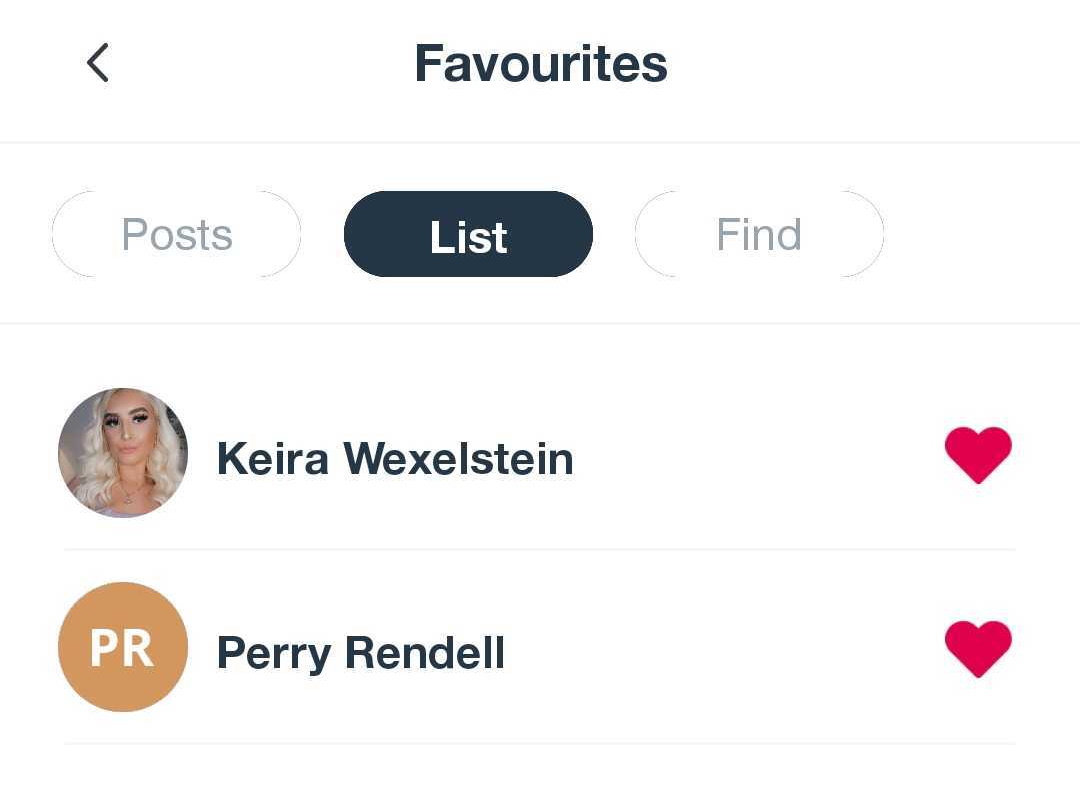
How do I find new members to Favourite?
- At the top of the Feed select the Heart icon (top left hand side) ->
- This will take you to the Favourite screen
- Now select the Find option
Unfavourite accounts
- At the top of the Favourites select the Heart icon (top land hand side)
- Go to the List section
- Scroll down to find the member
- Tap the heart button to Unfavourite
Favourite at least 10 people
Make Feel Good Hub the best experience for you by favourite at least 10 accounts.
Related Articles
Quick Fire Frequently Asked Questions
If you can't find an answer to your question below, please email support@thefeelgoodhub.com Where is the Menu? The button in the top left when on your feed is the menu. Once selected, the drawer panel appears from the left edge of the screen to ...Terms of Service
Terms of Service The Feel Good Hub websites, related mobile applications and services (collectively, the “Services”) are made available to you by Ember Technology Ltd. with its address at 8 Pentland House, Glenrothes, Fife, KY12 7UQ, subject to these ...